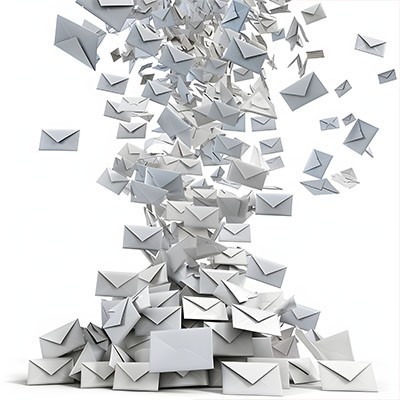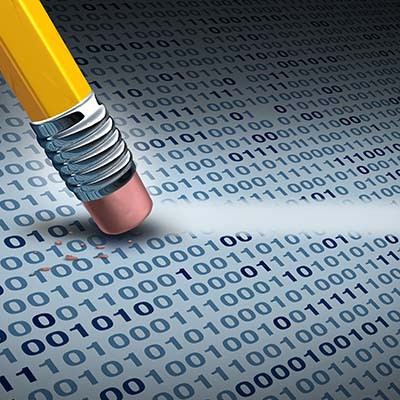It’s no secret that Google Chrome is one of the most popular web browsers in the world, if not the most popular. Still, most people don’t use the browser to its full potential, and they leave so many wasted opportunities to save time and resources on the table. Today, we want to highlight some of these tips, but also a couple of features that perhaps you didn’t know existed for Google Chrome so you can continue to get more value out of it as a business and productivity tool.

- Home
- About Us
- IT Services
- Managed IT Services
- Security Services
- Cybersecurity
- Cybersecurity Overview
- Network Security
- Business Security
- Unified Threat Management
- Endpoint Security Solutions
- Asset Tracking
- Mobile Device Management
- Email Encryption
- Multi-Factor Authentication
- Spam Protection
- Content Filtering
- Phishing Simulation
- Dark Web Monitoring
- Penetration Testing
- Compliance Standards
- Cloud Computing Services
- Industry Specific
- Data Services
- Hardware Services
- Software Services
- Business Communication
- Understanding IT
- News
- Blog
- Support
- Contact Us
- (217) 428-6449
- Register
- Login
Network Solutions Unlimited Blog
The Android operating system periodically receives updates and patches detailed in online publications called Android Security Bulletins. In the March 2025 edition, Google announced that 43 malicious bugs had been resolved, two of which were zero-day vulnerabilities.
Let’s talk about how to implement these fixes and why this is a practice that should reach every aspect of your business’ IT.
If you are a Gmail user, you might have noticed the different inbox categories available. This makes it much easier to reach “inbox zero.” With the “priority inbox,” you can achieve this feat without so much as breaking a sweat—unless you count sweat from how much you’re laughing at how easy this tip is to pull off.
Google Workspace is an effective business platform for your productivity suite, but Google Drive on its own has some merit as a cloud storage and file-sharing platform. Today, we want to discuss how to use Google Drive to share large files.
There are several reasons to use a form to collect data for your business, from customer impressions and service needs to employee feedback about internal matters as a means of collaborative decision-making. The trouble comes when it is time to compile all the responses… unless you know how to use the tools at your disposal.
For this week’s tip, we’re walking through the process of creating a form that self-populates a spreadsheet using Google’s toolkit.
Last week, we shared a blog referencing “smart chips” that could help augment a Google Doc. We wanted to dive a little deeper into the topic of smart chips so you could apply them to your own Google Docs and Sheets.
Templates are a handy feature that popular word processing platforms, like Google Docs, offer to help users create specific types of documents. While there are plenty of prebuilt templates available, there’s always the possibility that you have a need that isn’t filled by one of them.
In these cases, you always have the option to build your own. Let’s go over how, and discuss some of the elements and options that your custom Google Docs templates can support.
While artificial intelligence is frequently hyped up to the point that it seems to be plucked from the realm of science fiction, its true applications are actually much more mundane. That being said, these applications are often the ones that show the most promise in terms of the value they have to offer society.
For instance, let’s consider the work that Google is doing through something called Project Green Light.
Laptops are no longer exclusive to the home and work environments; indeed, more and more schools and universities are adopting laptops and other educational technology for the purposes of delivering cutting-edge instruction. Chromebooks are just one option available, if not the most cost-effective one out there. This leads to a unique set of problems, though, particularly when the software powering these devices reaches its end of life.
Google Docs is a wonderful tool that can rival the ubiquitous Microsoft Word, and as such, it’s used by all kinds of individuals, from business professionals to the average user with a personal account. However, there is one slight annoyance that you might face while using Docs, and that’s the fact that you cannot right-click on images and save them to your PC. Or can you? Let’s find out.
There are many ways that Google can be a hugely valuable resource for a business of any size. One way that you may not have thought of before: an automated insights collector.
Let’s talk about how you could be using Google Alerts to keep yourself up to speed on basically whatever you want.
Google Chrome consumes your battery a lot faster than you might think, but Google has started to take steps toward implementing a feature that could potentially help users get more battery life while using their web browser. This new feature, an experimental one implemented with Chrome version 108, could potentially be a game-changer for both personal and professional Chrome use.
Remember Google+? It was Google’s attempt at making a social media platform, and while it ultimately was not successful, it did have some interesting features that eventually made their way to other parts of Google’s growing list of business and enterprise services. Now, Google+’s legacy is in its final moments, as Google plans to shut down the Currents service this upcoming July.
Individual data privacy is finally gaining steam in a lot of places. There are more state laws being passed than ever before and even the businesses that prosper off the holdings of this data are doing more to allow people to protect their likeness online. Today, we want to discuss how to remove some of your personal data from a Google Search result.
When you receive countless meeting invites or time-sensitive reminders on a day-to-day basis, it’s easy to forget a thing or two here and there. If you get an email, wouldn’t it be better to just make the event right from your inbox so your calendar can remind you about it when the time comes? Google Calendar and Gmail have this functionality built right in.
Google Workspace (formerly G Suite) is one of the most popular productivity suites used in business today. As such, there are shortcuts available to help speed up productivity, and a lot of people simply aren’t aware of them. Today, we’ll take a peek at a couple shortcuts you may not have known of inside Google Workspace.
Want to get more out of your smartphone’s battery? There are plenty of ways to get more juice out of a charge, such as turning off Wi-Fi or other settings, but today’s tip will walk you through changing the screen resolution. This shouldn’t have a major effect on what you can do on your phone, but it can slightly reduce the amount of battery your phone uses while the screen is on.
Your Google account is one of your most important assets, regardless of whether you’re a business professional or a casual user. The tricky part of using Google, however, is to make sure that you’re using this asset safely. By securing your account and valuing your Google account credentials, you can make sure your account stays safe.
It’s no secret how useful the Google Chrome browser is to a user. What is a secret, however, is that Chrome has some added capabilities that make it even more useful than first impressions would suggest. For our Tip of the Week, we’ll review some of these capabilities so you can implement them into your daily workflows.
Look, we get it… it’s one thing to hear it from “those IT guys” about how important software updates are. We’re into this stuff, after all, so we worry about things like that more. However, we’re hoping that a warning from Homeland Security to update Google Chrome will have a little more weight.
Latest News & Events
Account Login
Contact Us
Learn more about what Network Solutions Unlimited can do for your business.
(217) 428-6449
3090 N Main St
Decatur, Illinois 62526