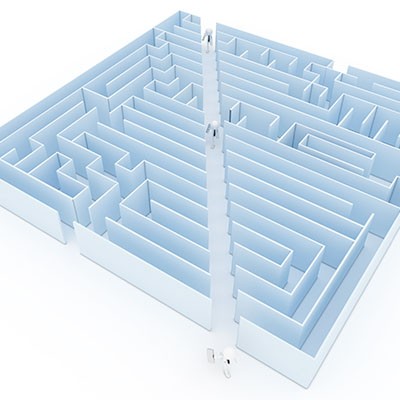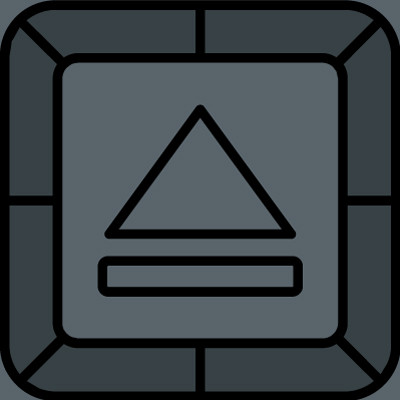If you're like many small and medium-sized business owners, you're juggling countless online passwords… for email, banking, software, supplier portals, and more. It's overwhelming! This often leads to using simple or repeated passwords, which unfortunately opens the door to cyber threats like data breaches, a serious risk for any business. Thankfully, there's a straightforward solution: a password manager.

- Home
- About Us
- IT Services
- Managed IT Services
- Security Services
- Cybersecurity
- Cybersecurity Overview
- Network Security
- Business Security
- Unified Threat Management
- Endpoint Security Solutions
- Asset Tracking
- Mobile Device Management
- Email Encryption
- Multi-Factor Authentication
- Spam Protection
- Content Filtering
- Phishing Simulation
- Dark Web Monitoring
- Penetration Testing
- Compliance Standards
- Cloud Computing Services
- Industry Specific
- Data Services
- Hardware Services
- Software Services
- Business Communication
- Understanding IT
- News
- Blog
- Support
- Contact Us
- (217) 428-6449
- Register
- Login
Network Solutions Unlimited Blog
It’s no secret that Google Chrome is one of the most popular web browsers in the world, if not the most popular. Still, most people don’t use the browser to its full potential, and they leave so many wasted opportunities to save time and resources on the table. Today, we want to highlight some of these tips, but also a couple of features that perhaps you didn’t know existed for Google Chrome so you can continue to get more value out of it as a business and productivity tool.
Websites also make excellent use of keyboard shortcuts you use every day to improve your productivity. YouTube is an excellent source of entertainment and education, so today, we want to help you get more value out of it with keyboard shortcuts. Here are some of the best that you should know.
Your Android device offers a lot of capabilities in its little frame, with many people relying on theirs to keep their lives organized and generally handled. Many businesses even rely on Android mobile devices. This should only reinforce how critical privacy and security are.
In light of this, we’ve shared a few simple tips anyone can do to help make a smartphone that much more secure.
Note taking apps are really useful and Microsoft OneNote is one of the most available and feature rich apps on the market for this use. You are probably familiar with the sticky note. They are notes that give a solid visual representation of items that workers need to be cognizant of for all types of processes. In today’s blog, we will go through the process of creating “sticky notes” in OneNote.
There will always be times when you have to invite guests and other external users to your Microsoft Teams meetings, especially if you want to take advantage of the many collaboration options offered through the platform. However, you need to be very careful with guests and external users–especially in today’s cybersecurity-centric world.
Transferring data between different computers and devices has become a routine task. Let's explore the steps you need to take before ejecting memory from a computer to ensure your data's integrity and the memory card's longevity.
In the relatively short time it has been around, social media has fully ingrained itself into our lives, personally, professionally, and socially. While there are considerable benefits to be had in all of these areas, it is also undeniable that social media can easily become overwhelming and negatively impact us. For this reason, occasionally taking a break from social media isn’t a bad idea. Let’s go over a few ways to make this break as successful and effective as possible.
How often does your company take it upon itself to ensure that those working for its success—your employees—are kept up to speed on cybersecurity? If your approach is to have your team sit in a room and watch a presentation once a year, it’s time to reconsider your training strategy. Let’s talk about the impact that proper cybersecurity training can have, and who tends to have access to it.
Mobile devices like smartphones have become synonymous with productivity, allowing people to get work done while on-the-move, yet in the same breath, you could say they are synonymous with distraction. With the right practices and the right apps, however, you can mitigate these challenges and be quite productive with a smartphone. Let’s explore how.
My team and I are big fans of a good spreadsheet, just as a simple way of organizing and contextualizing your data. Therefore, we’re all for sharing some neat ways that you can make these visualizations even easier to communicate your findings through.
Let’s talk about how you can make your Excel spreadsheets into a heat map, giving you this kind of increased visibility.
Technology is remarkably useful for plenty of business-related tasks, but even the most knowledgeable user isn’t going to know all of the features available to them. This is why we like to cover even small, basic tips that people can use to get just a little more value out of their technology. Here are three ways you can get more out of your Windows operating system.
Any devout user of Android devices knows that Google Chrome is probably going to be the default browser on their devices, but what if you wanted to, for whatever reason, use a different one? There is a way to change the browser used on your Android device, and it all starts with knowing which browsers are available for use.
If you have ever tried to wrestle with an out-of-control inbox, then you know it can be a challenge. You receive countless emails every day, and if you don’t find a way to handle them all, it can be challenging to stay on task. How can you make sure that your inbox organization isn’t putting your productivity on the line?
If you have ever asked yourself if it’s possible to protect a specific file or folder on your computer using built-in Windows functionality, then the answer is yes, it is possible. With some very basic file encryption, you can protect a file on your computer… as long as you aren’t expecting military-grade encryption or security, anyway.
By default, when you download a file from the Internet, it will go to your Downloads folder, unless you specify for them to go elsewhere. While this is certainly a fine place for your downloaded files to wind up—at least for the short term—what if you wanted to change the default file location for your downloaded files? This is what today’s blog is all about: how you can change the downloaded file location for your Google Chrome web browser.
We all have our favorite websites that we access all the time. Google Chrome makes it easy to set your favorite to the Home button in the browser window, allowing you to quickly make it back to your home page with a single click. Sure, you could just add a new bookmark and click that, but it’s just not the same as clicking on the Home button.
Some high-profile business owners are notorious for having daily routines that build good habits, like going to the gym or waking up early, but more often than not, the stressors of day-to-day business build bad habits that compound on each other over time. Therefore, it is imperative that you address this now and develop good, productive habits.
How often do you run out of storage space on your computer? Hopefully, never. If you notice your computer’s hard drive is filling up but you aren’t adding a lot of files to the drive, it might be temporary files such as cookies and browser cache files taking up space.
Want to get more out of your smartphone’s battery? There are plenty of ways to get more juice out of a charge, such as turning off Wi-Fi or other settings, but today’s tip will walk you through changing the screen resolution. This shouldn’t have a major effect on what you can do on your phone, but it can slightly reduce the amount of battery your phone uses while the screen is on.
Latest News & Events
Account Login
Contact Us
Learn more about what Network Solutions Unlimited can do for your business.
(217) 428-6449
3090 N Main St
Decatur, Illinois 62526