
- Home
- About Us
- IT Services
- Managed IT Services
- Security Services
- Cybersecurity
- Cybersecurity Overview
- Network Security
- Business Security
- Unified Threat Management
- Endpoint Security Solutions
- Asset Tracking
- Mobile Device Management
- Email Encryption
- Multi-Factor Authentication
- Spam Protection
- Content Filtering
- Phishing Simulation
- Dark Web Monitoring
- Penetration Testing
- Compliance Standards
- Cloud Computing Services
- Industry Specific
- Data Services
- Hardware Services
- Software Services
- Business Communication
- Understanding IT
- News
- Blog
- Support
- Contact Us
- (217) 428-6449
- Register
- Login
Network Solutions Unlimited Blog
Leverage Gmail’s Priority Inbox to Your Advantage
If you are a Gmail user, you might have noticed the different inbox categories available. This makes it much easier to reach “inbox zero.” With the “priority inbox,” you can achieve this feat without so much as breaking a sweat—unless you count sweat from how much you’re laughing at how easy this tip is to pull off.
Here’s how you can set up Priority Inbox for your Gmail account.
Use Priority Inbox to Reach Inbox Zero
Here’s how you can set up priority inbox:
- Access Gmail and select Settings.
- In the Quick Settings window, scroll down to Inbox type.
- There are several options here, including Priority.
- You can accept the default settings or use the Customize option.
- Click Save Changes.
It’s an easy way to significantly reduce the clutter of your inbox.
What Can You Expect from Priority Inbox?
Simply put, the priority inbox will separate your inbox into three sections, hopefully keeping you organized in the process: important unread messages, starred messages, and everything else.
With priority inbox, you and your team can manage emails in a more effective and efficient manner. You’ll likely see the results in better communication and more productivity.
About the author
Frank Saulsbery began a career in technology 1998 ago after studying microelectronics in college, he now owns two technology companies, sits on several advisory boards and is requested to speak regularly on cyber security awareness and digital business protection.
Latest News & Events
Account Login
Contact Us
Learn more about what Network Solutions Unlimited can do for your business.
(217) 428-6449
3090 N Main St
Decatur, Illinois 62526
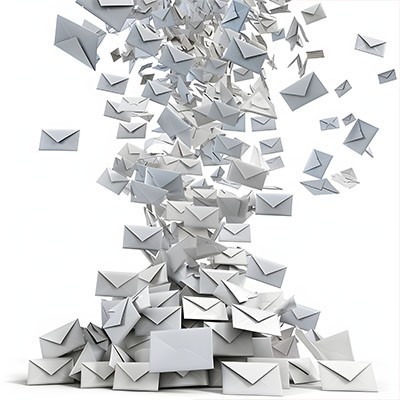
Comments